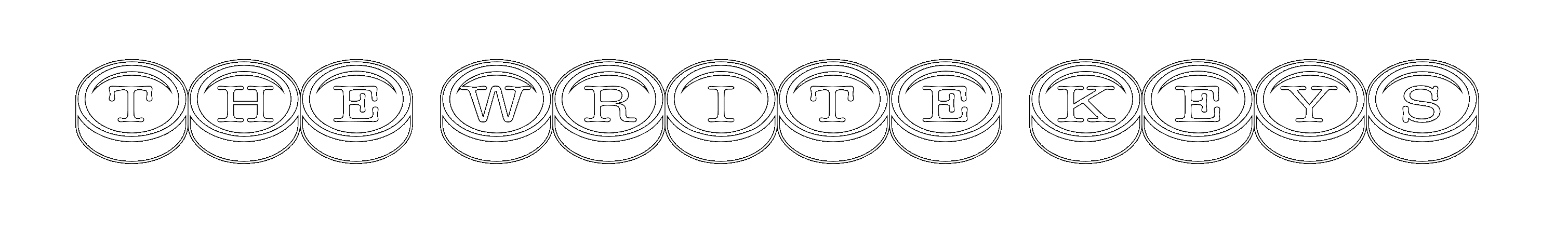
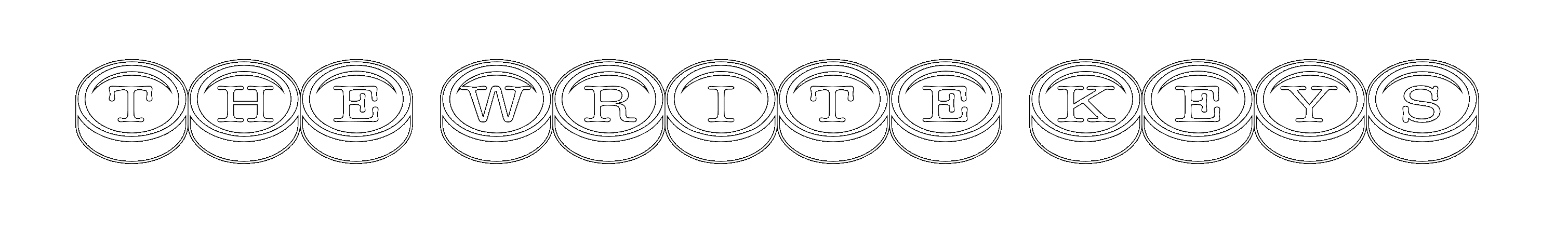

Updated 7/21/2025
Proudly WEB 1.0 (with CSS)
All Micro Journal models are designed and hand crafted by Un Kyu Lee. This site represents my own views and I in no official way represent Un Kyu Lee. So, opinions and mistakes here are mine and mine alone. I just truly appreciate these great machines.
Official links to where you can buy the Micro Journal Rev 2 and Un Kyu's own setup pages are linked below.
The Micro Journal Rev 2 (I have nicknamed it "the Nixwriter")is a Linux-based (Raspberry Pi running a version of Debian) Writer Deck for reduced distraction writing and editing. The first and most important point is that, for someone who just wants to use it as a writer deck, you really don't have to care that it runs on Linux and you will have very little reason to interact with Linux. The natural comparison is to the legacy Alphasmart Dana which gave you a Writer Deck running Palm OS. If you wanted to play around with the additional capabilities that Palm OS gave you, you certainly could, but you could also almost completely ignore the Palm OS and immediately open up Alphaword, the text writing app, and start writing. The Rev 2 is first and foremost a Writer Deck, not a Cyber Deck
We'll begin with the design and hardware. The Rev 2 is a clamshell design, which I love as it protects the screen and makes it easier to carry. It has a nice, large lcd screen which is great for draft writing, but is especially helpful for editing. However, because it is a terminal screen rather than a graphic one, it makes it easier to keep editing to a minimum, maybe limited to local copy editing, if you are trying to focus on drafting only. It just allows you to think about your ideas in paragraphs rather than sentences. The keyboard is an ortholinear mechanical keyboard, which is superb. I was hesitant about an ortholinear keyboard, but it really didn't take long to adapt. I first encountered it with the Rev 6, so I was fine with having it on the Rev 2. And you get the joy of being able to replace the key caps to make this little digital typewriter your own (It comes with keycaps. Not the ones you see on my Rev 2 above). You have only 48 keys, but there are four "layers" you can assign keys to: key press, shift keypress, and then two keys that each access a further layer of the keyboard. There is a utility called Vial which you can download and install on your computer to read and change the Key Map. The Rev 2 comes by default with reasonable key assignments on the keypress and shift layer. To have more punctuation as well as arrow navigation keys on the keypress layer, the number row and it's symbols are accessed via the additional layer keys. You learn it pretty quickly. So you don't have to make changes right away to use the Rev 2. I did make some changes which I found helpful and satisfied my personal preferences. I made a separate document detailing how I used Vial in a pdf you can download below.
The Rev 2 is easy to set up, but I will leave that to Un Kyu's Quick Start Guide linked below. It is not instant on because you are booting into Linux first. This is a terminal version of Linux, so there is no desktop GUI. You boot to a file manger called ranger, which is set up as a launcher. You have a documents folder, which is where you want to place all your documents because that makes it easier to get your files to your computer. There are several useful scripts, which the Quick Start guide talks about. Newfile.sh opens the editor, Word Grinder, and starts a new file, share.sh sets you up for getting a file to your computer or phone and shutdown.sh shuts down Linux before you turn off the machine. And after everything (except shutdown) you are returned to the launcher. Simple.
When the Rev 2 first came out, it had an internal battery slot for the same kind of 18650 rechargeable battery used for the Rev 6 and Rev 7. However, a Raspberry Pi SOC is very power hungry and it became clear that this internal battery was not very useful for a Writer Deck, where one really key requirement is to be able to write for a long time without anxiety about running out of power. So, now it no longer has an internal battery and instead you connect an external battery to the rear USB port. It still maintains the portability. However you do have to carry an external battery and cable. Do not use an external battery that only does PD charging, it won't work. If the battery has a USB-A port for your charging cable, it should work fine. In general, you will get about an hour of active use per 1000mAh of battery. So, a 10,000mAh external battery will get you about 10 hours, a 20,000mAh external battery (mine is) gets you about 20 hours. Haha. 10,000 is probably sufficient.
Because it runs Linux, the Rev 2 offers a lot of flexibility. I will document things that work for me in Linux from time to time. You can also find discussions by myself and several people on the Alphasmart-Writing Tools Forum (linked below). But for now, the main point is that the Rev 2 is a wonderful Writer Deck. You can just ignore the Linux (mostly) if you only care about writing drafts.
For drafting at home, my current favorite is the Micro journal Rev 7. But If I am going out in the world to draft, especially if I think it would be useful to do editing while out, I will take my Rev 2. It is a true portable word processor with a fantastic keyboard and great flexibility, especially if you are comfortable with Linux.
By the way, I want to give a big shout-out to Stan and the folks YUZU who offer you tools for designing your own key caps online. The key caps on my Rev 2 in the picture at the top is a key cap set I designed using YUZU and then had them make the caps for me. They do a great job of working with you and making sure you know what your design will look like so you can correct things before everything is finalized. The quality of the key caps are excellent and while, yes, the key caps are more expensive than buying a key cap set off Amazon, I felt their prices were reasonable and fair. I designed my key caps to not only show the key assignments on multiple layers, but also to provide color and spacial cues indicating which layer key was needed. This is not a commercial endorsement and I am receiving no compensation. I'm just very happy with the results of working with them. I've provided a link to them in the table below.
|
You need to understand that Un Kyu Lee not only designs all his Writer Decks, he also builds them by hand. Because both things take time and care, ordering is tricky. Watch the date for the next restock, but you have to act quickly as he will only put up as many as he thinks he can build in the next reasonable period of time. Be patient. It's worth it. There is also a lot of other good information on this page. |
|
|
A fantastic and detailed documentation of how to get going with your new Rev 2 |
|
|
How to reflash the OS and set up the software if you ever need to. Likely you won't, but what a great resource to be given in case your SD card ever got fried. Everything on the Rev 2 is open source. |
|
|
Un Kyu Lee's YouTube page with informative and useful videos for all his different models, including the Rev 2. |
|
|
There are several people on this forum I frequent that have and discuss the Rev 2. I am H0ok there. Feel free to ask questions and we'll try to help. |
|
|
A simple guide I created for very simple changes to your Rev 2 Key Map using Vial. |
|
|
I mentioned above how I designed key custom key caps for my Rev 2, as shown in the photo at the top. These are the folks I worked with. Great results. Highly recommended. |
|
|
I'm not the author of this, but if you are using WordGrinder, the default editor on the Rev 2,this adds a spell check feature. I have not tested it. This is just FYI. |
|
|
A great source of tips and tricks using Linux on the Micro Journal Rev 2 by a man who is both programmer and writer. |
|
|
Hook's guide for making nano your default editor on the Rev 2 |
I wanted to use nano as my text editor rather than Word Grinder. I have used nano on Linux for quite some time and I like that it saves plain text files by default. Here's my guide to how I did it (including adding features like smooth scroll, word wrap and spell check). |
|
Another thing on my wish list was to get my files backed up directly to Dropbox. So I did what anyone would do-- bothered a busy Dev until he finally showed me how to do it. This is my write-up of what worked for me, step-by-step, Newly revised (July 2025) to include directions if you need to use Windows. |
|
|
More Linux stuff for the Rev 2. This is a discussion thread on the above listed forum which focuses on documenting and sharing how to do things with Linux on the Rev 2. We don't always get things right as we stumble along, but we fix mistakes as we go. :D |
All content © 2025 Hook Mountain Studios, except where other authorship or sources are indicated.
If you would like to contact me, you can either find me on the Alphasmart-Writing Tools Forum on Flickr or you can Email me.